How to fix corrupted system files in windows XP and Vista
Posted On Saturday, March 22, 2008 at at 6:14 PM by wlorioGot corruption? There are many ways system files can become corrupted. They can come from viruses, spyware and even legitimate 3rd party applications that write to system files. There are two ways that i usually go about fixing windows corruption. The first is System File Checker, a command line tool that scans all of windows protected files and replaces the files that are in need of being replaced. To use System File Checker, open up the run command. (This can be done by clicking the "Start" button and then click on run or can be accessed by pressing the "windows logo + r")
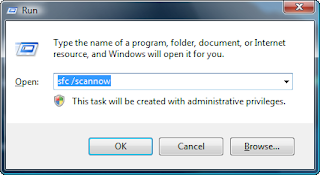
In the Run box type "sfc /scannow" without the quotation marks and press "OK". This will start the System File Checker immediately.
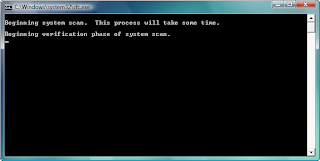
At this point you may be asked for your windows installation disk if it was unable to find the files it needs on the hard drive. Once finished it will automatically close.
If the first method was unsuccessful i usually use Checkdisk. I usually have more success with process. To run checkdisk, go back to the run command and type "chkdsk c: /r" without the quotation marks.
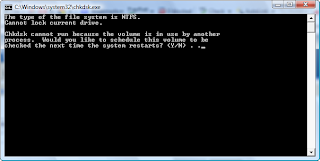
The next screen will be a command prompt. Type in the letter y and reboot to start checkdisk.
If you found this article usefull check out some other articles you may find usefull
How to disable Vistas nagging permission screens with Vista4expert
How to remove toolbars from Internet Explorer 7
How to use ccleaner to clean and optimize Windows xp and vista
 add to del.icio.us
saved by 0 users
add to del.icio.us
saved by 0 users



You are brilliant!!!!!! Thank you so much if I didnt find this article I would have had to spend $425 to repair the lap top but I just did what you said and it worked perfectly. Thank you so much!!!!!