How to test your hard drive for errors in Windows Vista
Posted On Monday, March 16, 2009 at at 11:39 AM by wlorioDid you know that Windows Vista has the built in capabilities to diagnose and fix many problems that can arise on you hard drive ?
This is a very simple process and to get started click the "start" button and then "computer" and then right click on the "C" drive and then click "properties".
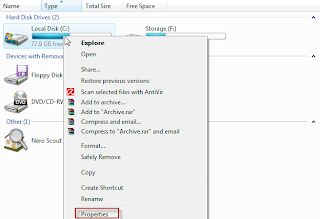
Now that we have the properties dialog box up click on the tab marked "tools". You should now see "Error-checking".

Click on "Check Now.." and then click continue on the UAC nag screen. Check disk box will now be available.
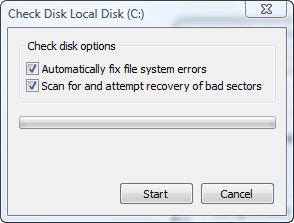
Make sure both options have a checkmark beside them and then click on "Start" but since the C drive is in use we will have to schedule this disk check the next time Windows is restarted.
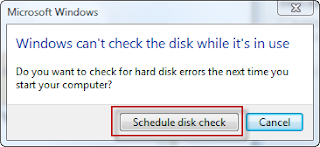
Click on "Schedule disk check" and restart Windows to begin checking your drive for errors.
 add to del.icio.us
saved by 0 users
add to del.icio.us
saved by 0 users


